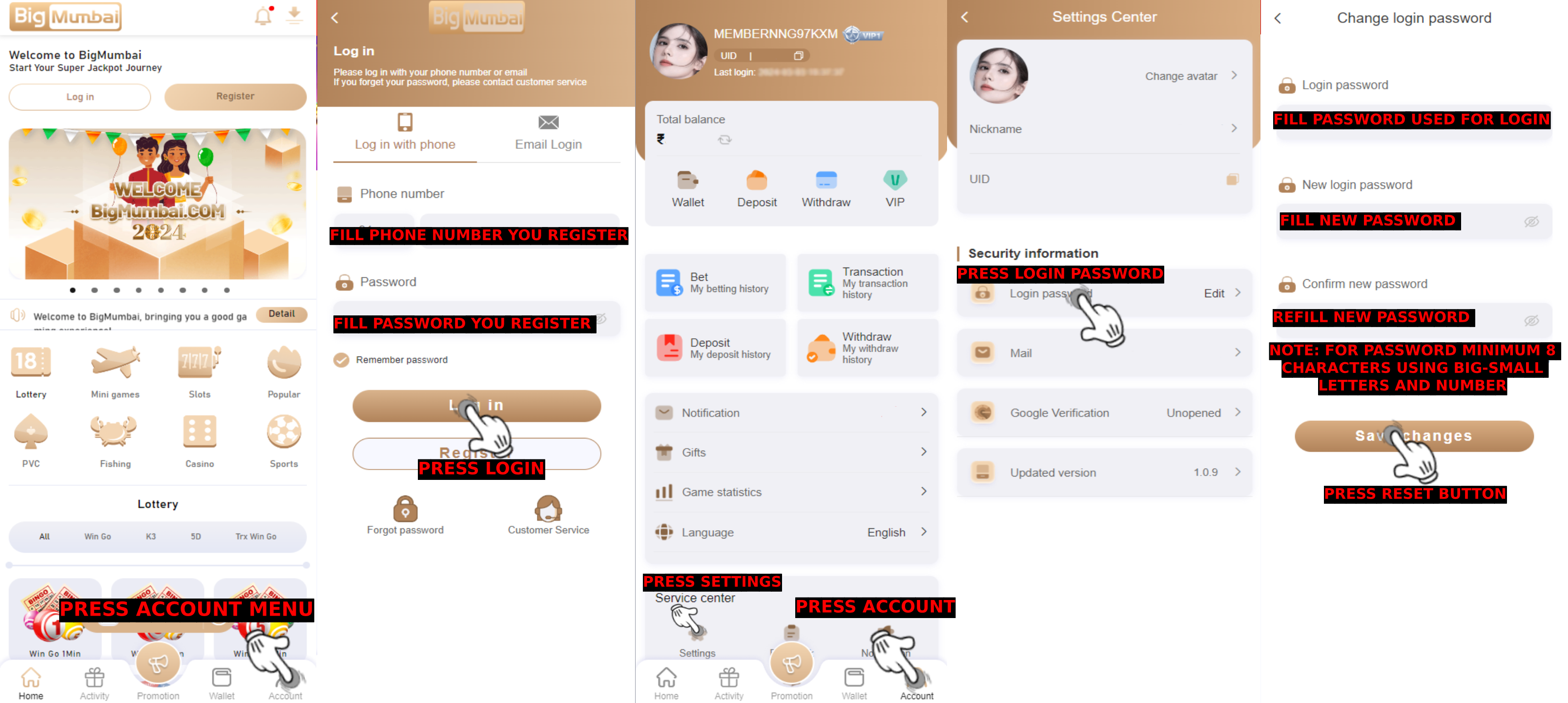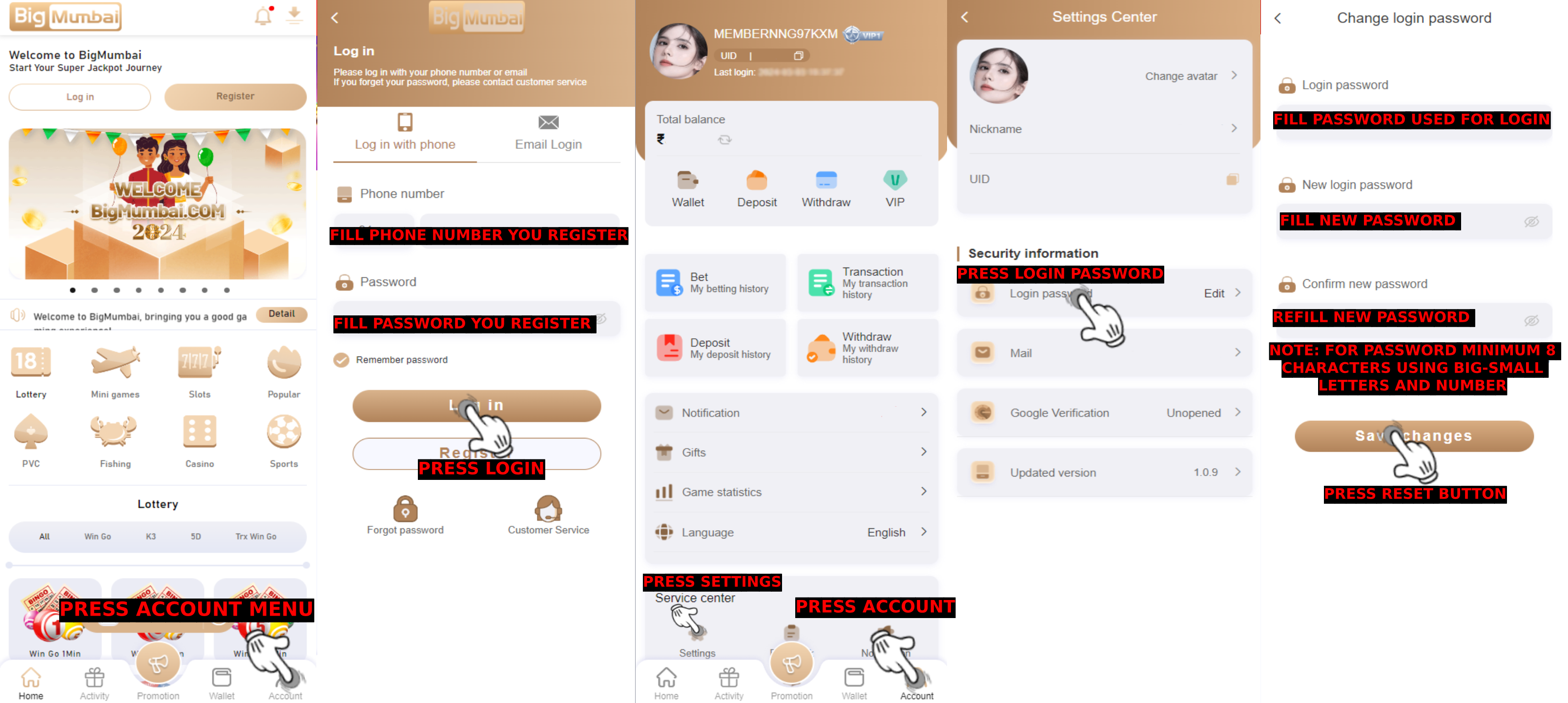Q : How do I change a password?
A : To change a password, go to Account and click the Settings button . Click login password, edit, re-enter your login password, enter a new login password, and confirm your new password, click Save changes.
Note: Because the login password and withdrawal password are the same! The modification process is the same!